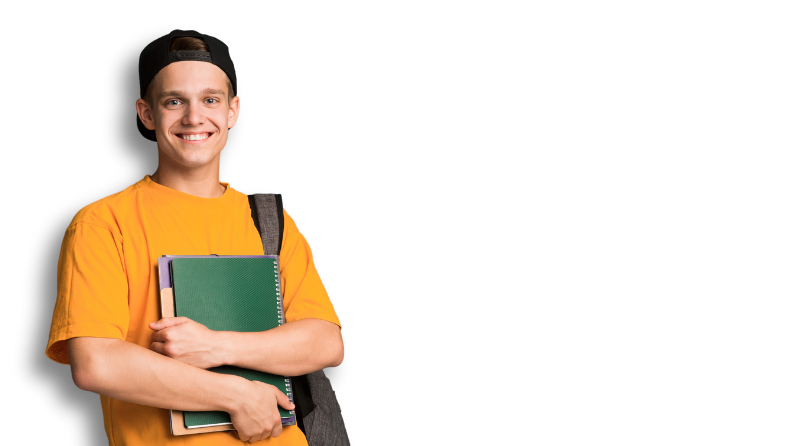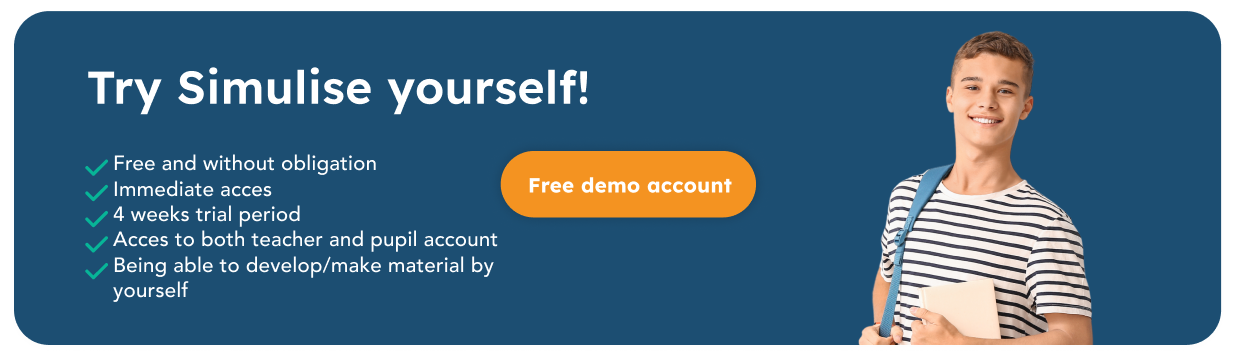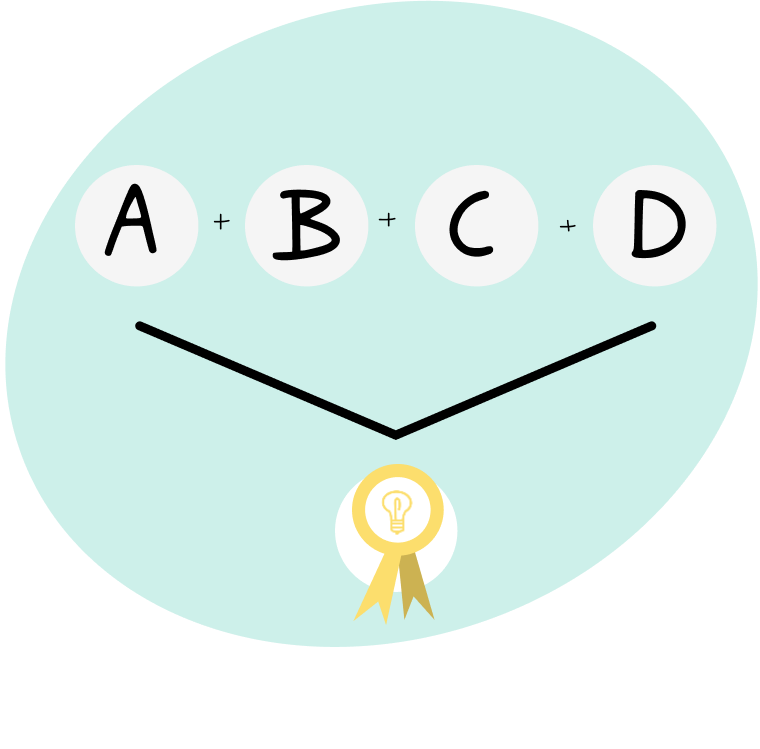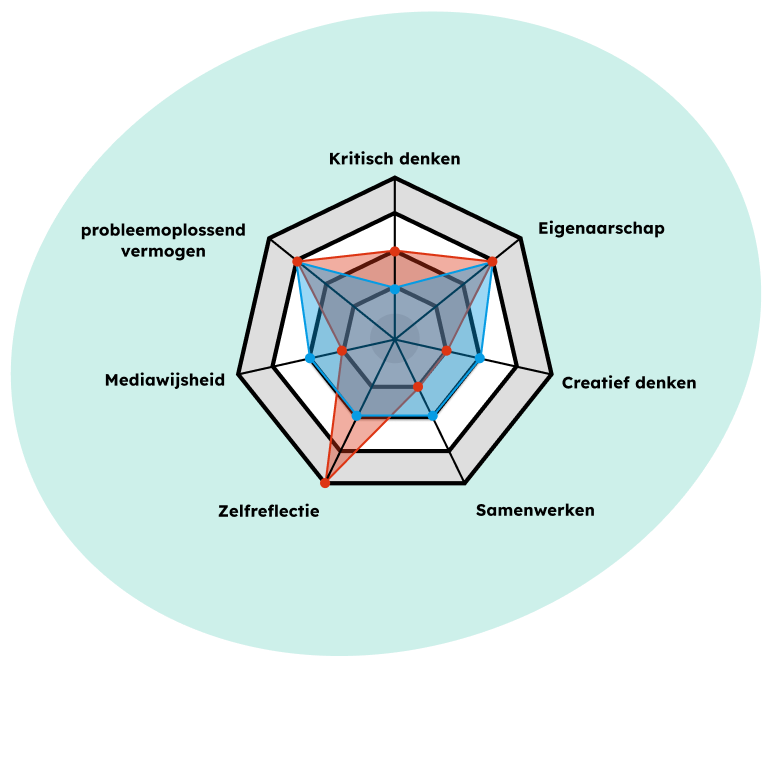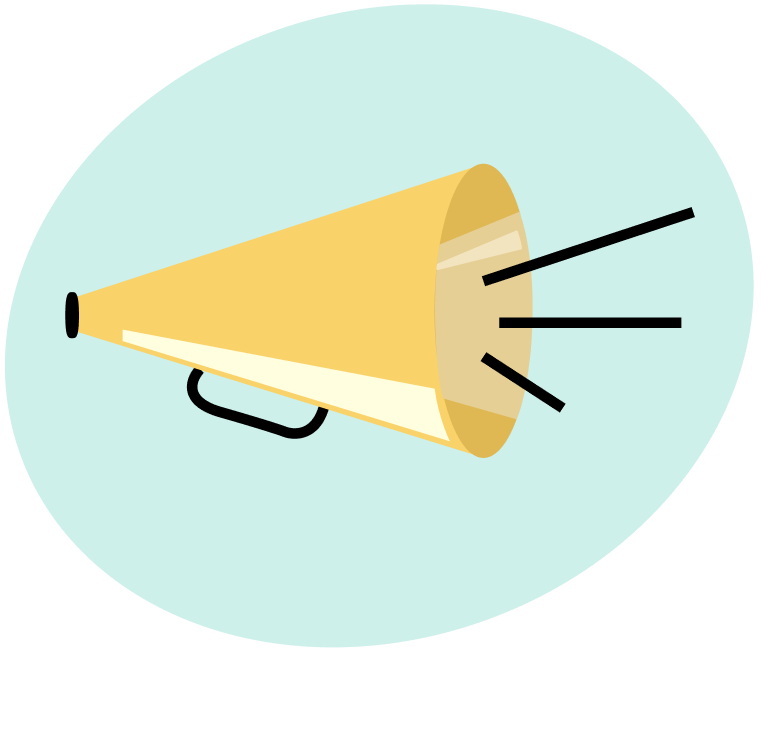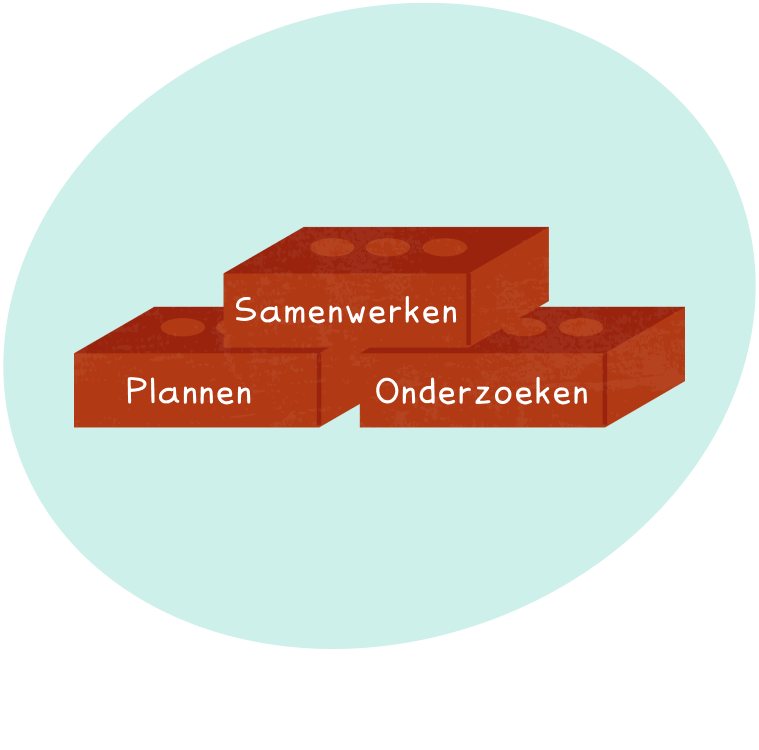Simulise for the vocational education
With Simulise’s digital portfolio, students gain insight into their own qualities and talents. Simulise offers many options for demonstrating competencies and skills, and Programmatic Testing can be fully configured.
With interactive assignments and various forms of evaluation, students gain insight into their strengths and areas to develop. They can continue to use their digital portfolio for life so they can benefit from it after school.

Applications for the Vocational field
The use of a portfolio in secondary vocational education (MBO) offers several advantages for both students and teachers. Here are some reasons why using a portfolio in MBO can make sense:
Functionalities
Privacy covenant / AVG
Simulise processes privacy-sensitive or personally identifiable information.
We respect the privacy of visitors and users and ensure that the personal information you give us is kept confidential. Personal data is therefore carefully processed and secured by us. Our processing takes place in accordance with the requirements of privacy legislation.
Please also read our privacy statement.
Simulise uses the processor agreement drafted based on the terms agreed upon in the privacy covenant: www.privacyconvenant.nl
ISO 27001
By spring 2024, we plan to have our ISO 27001
Have certification around. Achieving ISO 27001 certification shows that Simulise is serious about information security. This will increase the confidence of schools, partners and other stakeholders in how we handle sensitive information.
E-Portfolio-NEN2035
E-Portfolio NL is a Dutch specification of a European agreement on the components of e-portfolios. This 2014 agreement ensures that users can share their data with other organizations.
Integration
Simulise offers integration with Kennisnet Entree and SURFconext for Single Sign On with the school’s account. Any user with an account from school can then log into Simulise or no longer need to log in if already logged in.