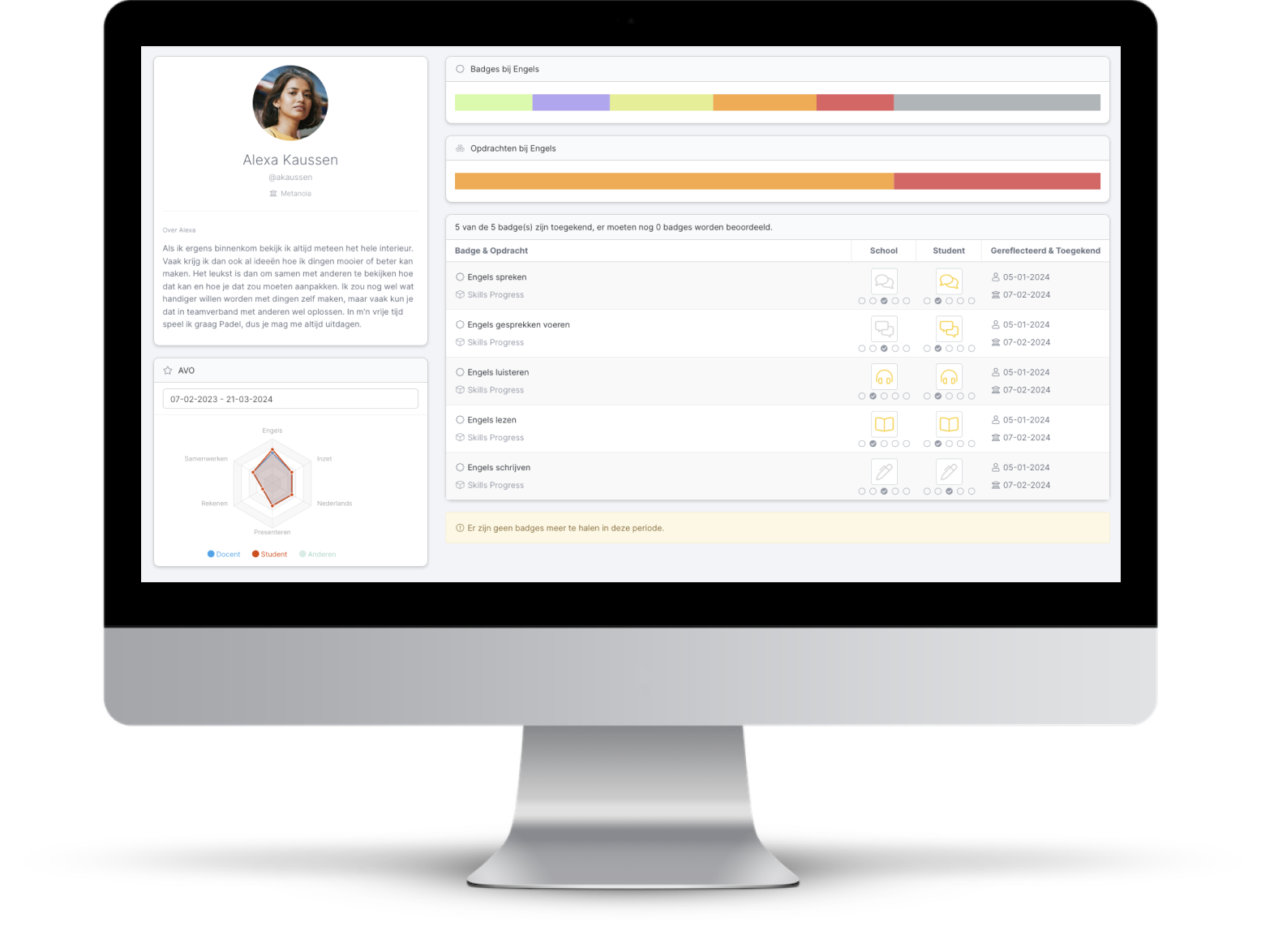The Competency Diagram
An indispensable tool for teachers
In today’s world of education, teachers are expected not only to impart knowledge but also to encourage the development of competencies in their students. Competencies such as critical thinking, collaboration, independent learning and creativity are crucial for preparing students for the job market and society. But how can teachers effectively measure and develop these broad skills? This is where the competency diagram comes in.

What is it?
A competency diagram in Simulise is a visual tool that helps chart the competencies a student has developed.
This chart provides an overview of a student’s strengths, areas of development and progression in various competency areas. It is a dynamic tool that can be constantly updated as new skills are learned or existing skills are further developed.
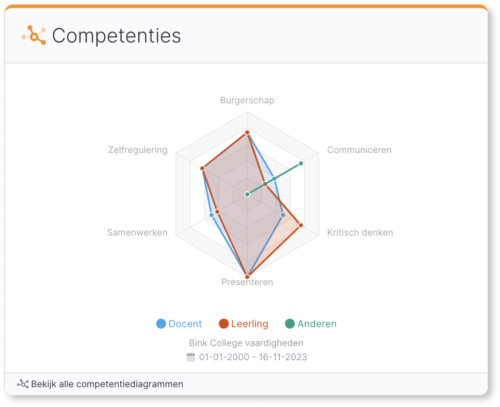
The benefits of a Competency Chart
Understanding Development:
A competency diagram provides teachers and students with insight into personal development. It makes clear which competencies are already mastered and which still need attention.
Goal-Based Learning:
A competency diagram allows teachers to set specific learning goals for their students. This makes the learning process more focused and efficient.
Personalization: Every student is unique. A competency diagram helps personalize instruction so that each student can learn and develop at their own level and pace.
Feedback and Reflection: The chart serves as a basis for feedback conversations between the instructor and the student. It encourages self-reflection and self-regulation in students.

A good Competency Diagram
Creating a competency diagram requires a structured approach. Here are some steps you can follow:
Determine Competencies:
Begin by identifying the competencies relevant to your field or educational program. Consider general competencies such as problem-solving skills, as well as specific vocational skills.
Define Levels:
For each competency, define different levels of mastery. This can range from a basic level to advanced.
Measure and Evaluate:
Use rubrics to measure and evaluate competencies. Consider observations, tests, projects and self-assessments.
Update Regularly:
A competency diagram is not a static document. Update it regularly to reflect student progress and development.
Competency diagram in Simulise
The competency diagram in Simulise is a powerful tool for teachers to identify and encourage competency development in their students. By providing insight into strengths and areas of development, it helps personalize instruction and promote purposeful learning. With the right approach and regular updates, the competency diagram can significantly enrich the learning experience for both teachers and students.